SeaSonde Combine Suite® Software
Release 22 (R22)
CODAR is pleased to announce Combine Suite Software – Release 22 (R22) – is now available.
Those running earlier versions of the Combine Suite can purchase upgrade to the latest Release.
HIGHLIGHTS of the Combine Suite Release 22 (new features since R8) Include:
Compatibility with Latest Apple Computers & OS
R22 is the only Release version compatible for running on the latest macOS 13 (Ventura) and Apple’s new M1 and M2 chips and is backward compatible with your existing Intel macs running macOS 10.13.6 (High Sierra) and later.
Speedier Processing and Graphics
Behind-the-scenes changes include all code being rewritten and compiled for 64-bit processing and all GUI applications are rewritten in Cocoa using Quartz graphics for faster processing, responsiveness and an overall crisper, cleaner look.
License Expandable Incrementally for Interaction with Up to 99 SeaSonde® Radar Units
Build your SeaSonde network either over time or all at once and the Combine Suite software license can be simultaneously incrementally expanded to interact with a specific # of radar units up to as many as 99.
Newer Features in Combine Setup
Newer features in the Combine Setup allow for more customized data processing. Some examples:
• No Limit on Quantity of Grid Points per Grid
• Run Multiple Combine Jobs, each using Unique Combinations of Radial &/or Elliptical Sources
• Select from a Variety of Combining Methods – standard or weighted styles
• Improved Baseline Interpolation
• Output File Time Stamp Time Zone Preference
New SeaDisplay Visualization Features are not just Prettier, but also improve Productivity
Several improvements have been made to SeaDisplay that will be appreciated by radar operators and those doing data analysis. A new AngSeg feature makes easier editing of the radial vector grid. Side-by-side plots of radial vector maps, density maps and quality factors allow the user to step through and compare the same data processed differently or data collected over different time periods. The option to save side-by-side grids comparison as a scalable PDF image and/or as a movie facilitates documenting changes in conditions or choices in processing parameters. SeaDisplay is now compatible with Apple Dark Mode and the new outline feature on the radial vectors makes them much more visible against a variety of colored backgrounds, so it is, in fact, prettier.
Updated CombineWebServer
First introduced in Release 8 the CombineWebServer is a web-based tool useful for overall monitoring of your SeaSonde network. CombineWebServer allows at-a-glance tabular format or card-type viewing of diagnostics and key information about all radars in the network. See quick views of latest and 24-hour averaged 2D surface current maps, view and download past data, latest and past radial maps from selected radar site(s), total vector density distribution and standard deviation across 2D vector fields. This can be made accessible via phone, tablet and computer. Requires use of a static IP or DynDNS / No-IP type solution.
Improved SeaDrift Tool
SeaDrift tool allows placement of simulated drifting particle trajectories atop real CODAR 2D current maps. Plot multiple continuous release trajectories, i.e., simulating a continuous release of oil and its path across the surface. Or, place any number of single-point drifters (like a body floating on the surface) within the CODAR 2D currents coverage area to understand movement. Simulated particle trajectories can be output to a file.
REQUIREMENTS
• Operation of Combine Suite Release 22 requires a SeaSonde licensing certificate file matched to the computer on which it is running.
• Connectivity: The computer must be connected with Internet access for the following features of Combine Suite: Combine Web Server,
automatic data transfer from radar sites to the Central Management / Data Combining Station and best remote technical support.
• See “Combine Suite Release 22 Computer Specifications and Compatibility Matrix” document for important requirement details.
• More information can also be found in the Combine Suite Install Guide and other technical documentation posted in the CODAR web site Support area.
• Contact CODAR support or local service partner for further information and to confirm compatibility with computer, OS and other software packages intended to run on same computer.
Contact CODAR or local authorized distributor for purchase details.
CODAR Ocean Sensors, Ltd. www.codar.com