CODAR is pleased to announce Radial Suite Software – Release 23 (R23) – is now available.
Those running earlier versions of the Radial Suite can purchase upgrade to the latest Release.
New CODARProcessor App replaces the (former) Analyze Spectra tools for Radials, Waves, Ellipticals Processing
Processing tools are now together in one app, one window, for the real-time processing. New processing tool manager gives greater visibility and control in the processing tasks/jobs running on your online or offline Radial Suite.
Up to 2X Faster, Simplified Reprocessing
Data batch reprocessing is also possible in the CODARProcessor app. This replaces the Spectra Offline Processing tool that was in Radial Suite Release R8. In R23, batch reprocessing is not only up to 2X faster but running multiple reprocessing tasks in parallel is now possible. For example, you can reprocess radials, waves and ellipticals simultaneously, each with their own configuration settings.
Reprocessing capability is present in the both Radial Suite (Online) and (Offline) software license versions. Although light reprocessing using this app can be performed on radar site computer (while real-time processing is also happening) it is recommended reprocessing be done on a separate computer with a Radial Suite R23 (Offline) software license dedicated for this task, especially when performing large batch reprocessing.
New Wave Output: Wave Bands (WVLB)
Wave Processing now generates a new third type of output. The new wave output type is semi-ranged / banded (WVLB) files for a set number of bands over range coverage. WVLB files are created by selecting the all of the range cells for inclusion in banding and then # of range cells per band. The result is a clearer semi-ranged output variation when waves truly vary with range such as can occur with strong offshore winds.
WVLB output files are in addition to the ranged (WVLR) waves output which shows wave data per range cell, and an averaged & filtered (WVLM) waves output which is a single output for entire waves coverage area. Both WVLB and WVLR are made from the unaveraged WVLU files. Wave processing settings are configurable in the SeaSonde Radial Setup app.
Wave Outputs Now Visualized on a SeaDisplay Map
Previously wave outputs were displayed on the Radial Web Server and starting with R23 can also be displayed on a SeaDisplay map.
SeaDisplay’s New Option to Automatically Cut Off Coverage (AngSeg) Beyond Land Bridges and Islands
This automated option adds to the R22 capability to manually cut off coverage. For network planning activities there is a new tool that uses this automated AngSeg cutoff, making it easier for generating estimates of multiple radar site overlapping coverage.
SeaSondeAcquisition Now Saves Timing Alignment into Cross Spectra Metadata
SeaSondeController with new AWG Firmware v3.70 (and later) Can Display up to 20 GPS Satellites with a New Satellite Constellation Map Receiver JLT firmware 3.70 supports observation of more satellites (up to 20) than the previous 12 satellite limit. The Constellation View offers insight to what kind of GPS satellite coverage that site has (# of satellites and their general distribution across sky). This is useful in site monitoring and diagnosis, such as determining whether GPS antenna may be partially blocked from sky view which may be causing GPS trips. In areas or times of poor satellite coverage it has improved the avoidance of GPS trips.
Radial Suite R23 Offline Software License
An Offline version of the Radial Suite Software License is also available for purchase. This software is Intended only for offline use (not for operating at the radar site), allowing you to reprocess data with a variety of settings on a separate computer that is not part of the active radar network (computer sold separately).
Review the Radial Suite Release 23 Computer Specifications and Compatibility Matrix document, posted in the CODAR web site Support area or consult with CODAR support prior to installing new software.